Before I begin, just a small reminder that all beta and trial subscriptions will end on the 1st May 2025.
So, this will be my last post on this blog before I change things up to be more useful for everyone.
Having this blog has been a useful way to let you all know what has been happening with the site and where it has been going during development, but as things progress and more features get added, it’s time to move away from this format and towards new ways of letting you know what is happening as well as replace this with something more useful.
As always, even though this will be my last post here, it’s just the start of many changes as I continue to develop and build out the site with the tools you want and need. I always listen to your suggestions and ideas and incorporate what I can when I can.
In light of this I thought I’d use this final post to update you on a few of the main things that have changed over the last few weeks and what is going to change in the short term.
Create your own projects is complete!
I am really excited about this as it has been a long time coming. I have been wanting to get this out to everyone for quite some time, but it has been the most difficult thing to get right. The functionality is now just about ready to allow everyone to have access though and I am hoping you will like it.
I have a few final tweaks to make and a little further testing but within the next week you should have access to the ability to create your own projects.
This is going to require a little bit of a tutorial to explain how this all works (a little more on that below) but I am hoping you will find it extremely useful to be able to create your own custom assignments and projects.
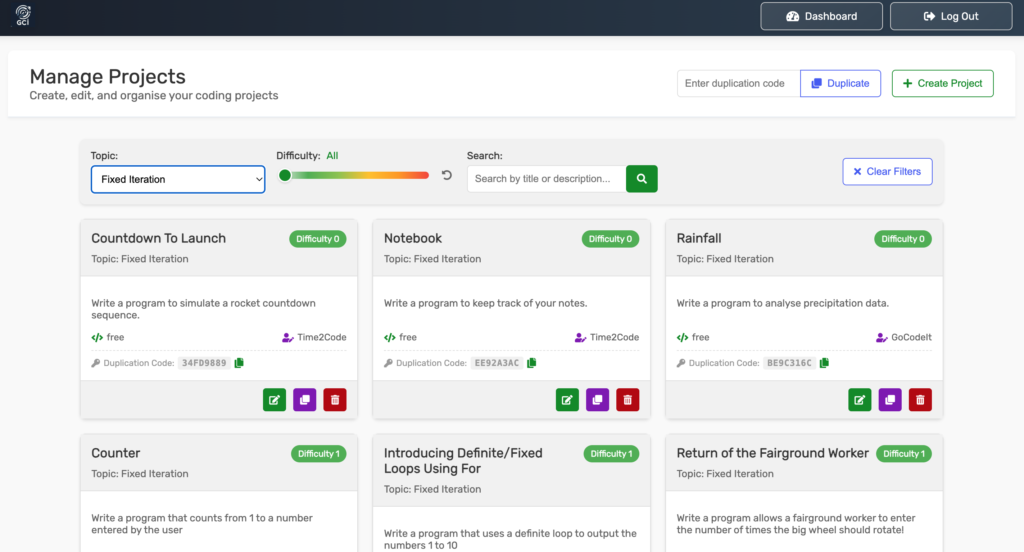
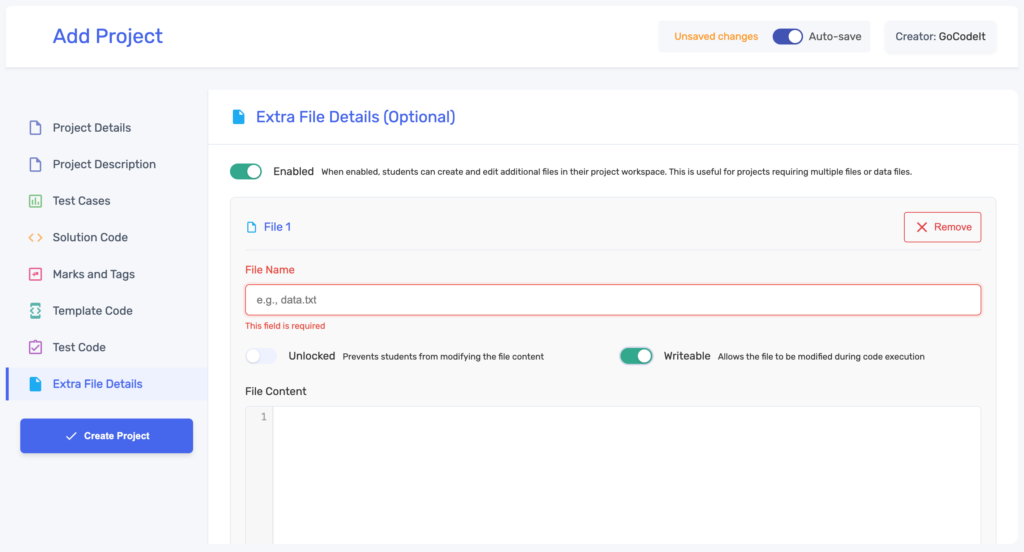
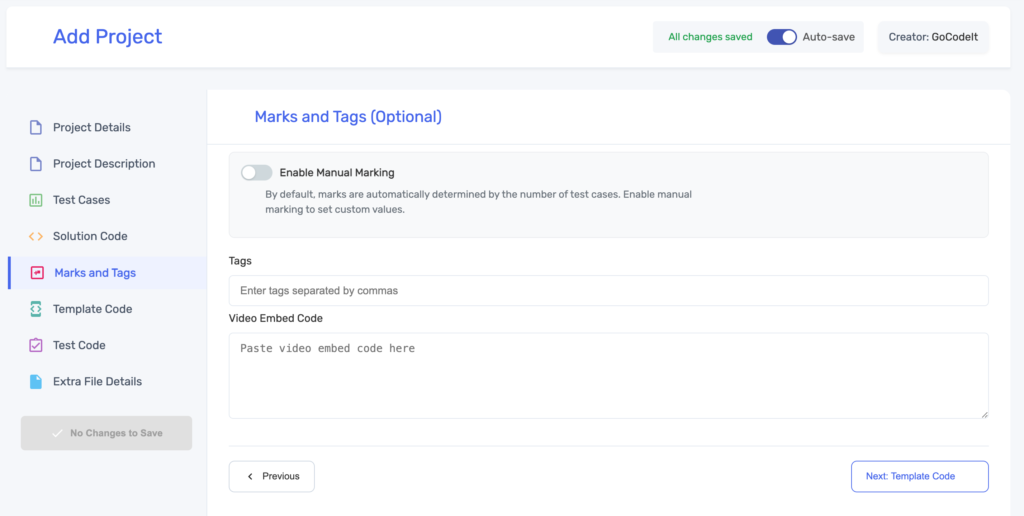
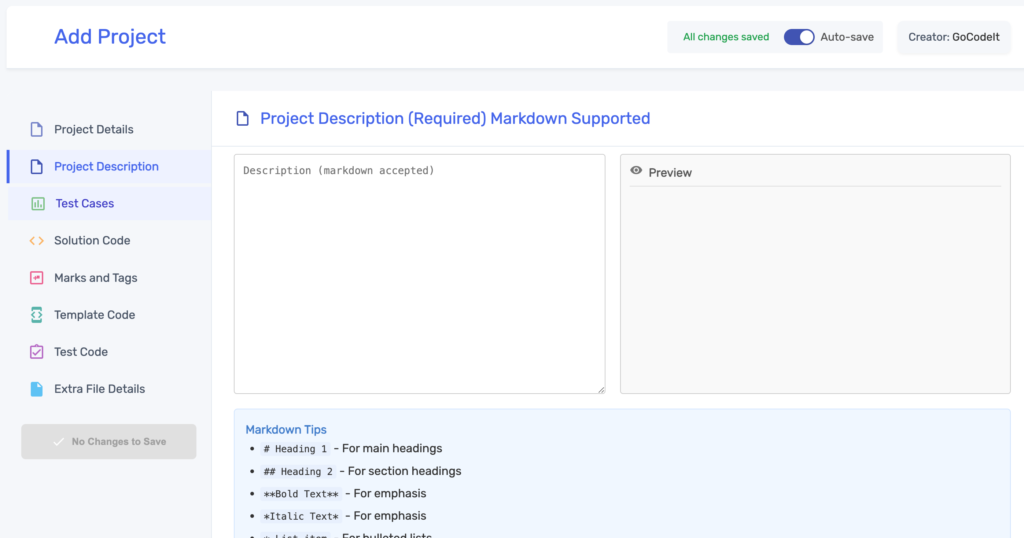
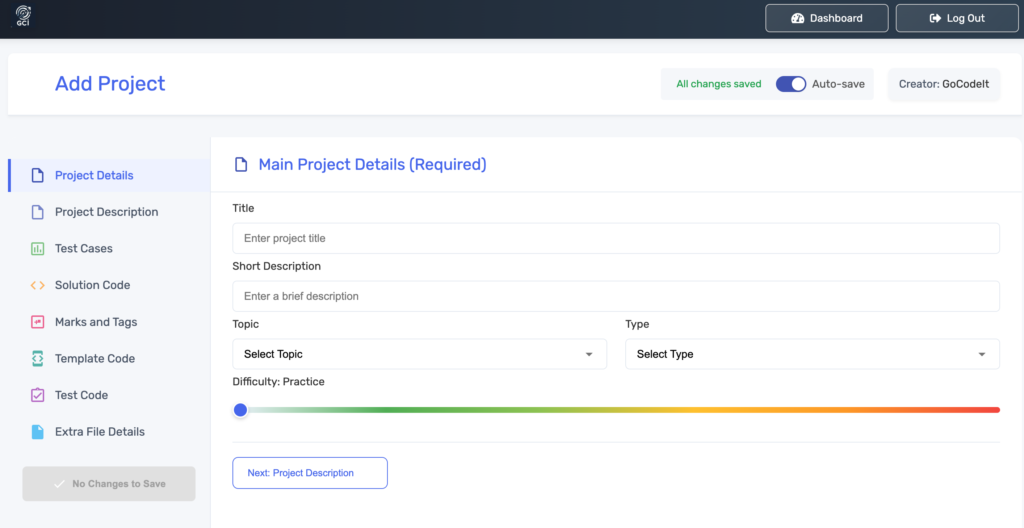
I am just running through some final testing before making it available to everyone!
Keyword support list
These have now been improved. A default, built in, generic list of word exclusion is built in, but you can now create your own ‘exclusion lists’ then apply them to a class – so any class can have any exclusion list applied. I will of course be adding some instructions on how to use these but this adds another layer to the framework support provided to students.
In a class you can now select which keywords you want to be ‘blanked’ from the solution, then select which students will get access to the solution ‘framework’ with these words blanked out. Excellent for if you have students in need of extra support.
What if you wanted to ensure the whole class practiced completing if statements correctly but aren’t concerned about other aspects. Exclude the keywords if/elif/else etc from the framework then set a range of short problems (built in or self created) to allow students to practice that aspect of their programming.
Combined with a keyword library, built in parsons problems, embedded video support and more support tools in development, I hope that you will find everything you need to help your students.
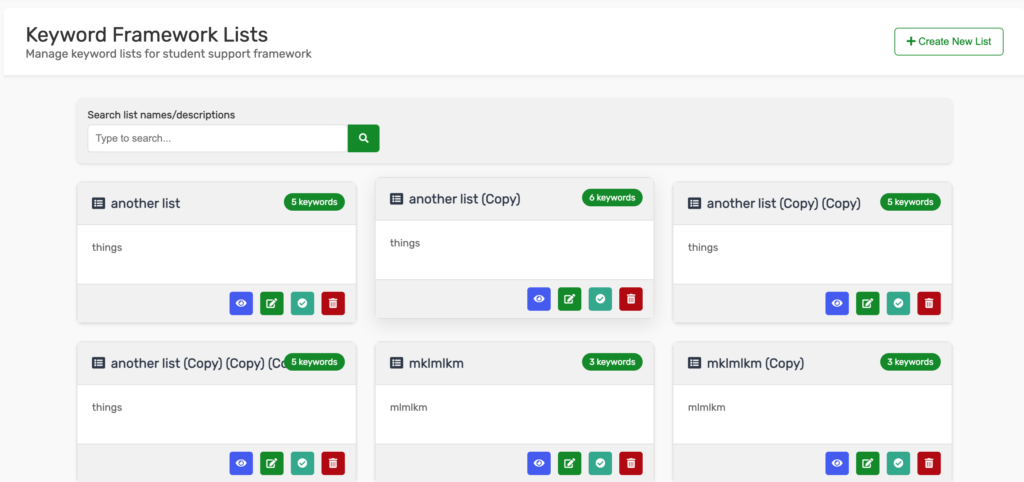
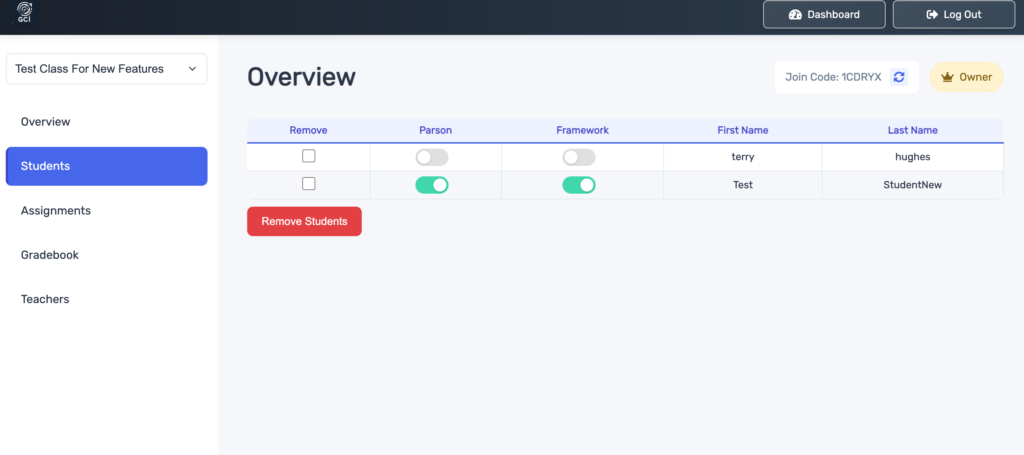
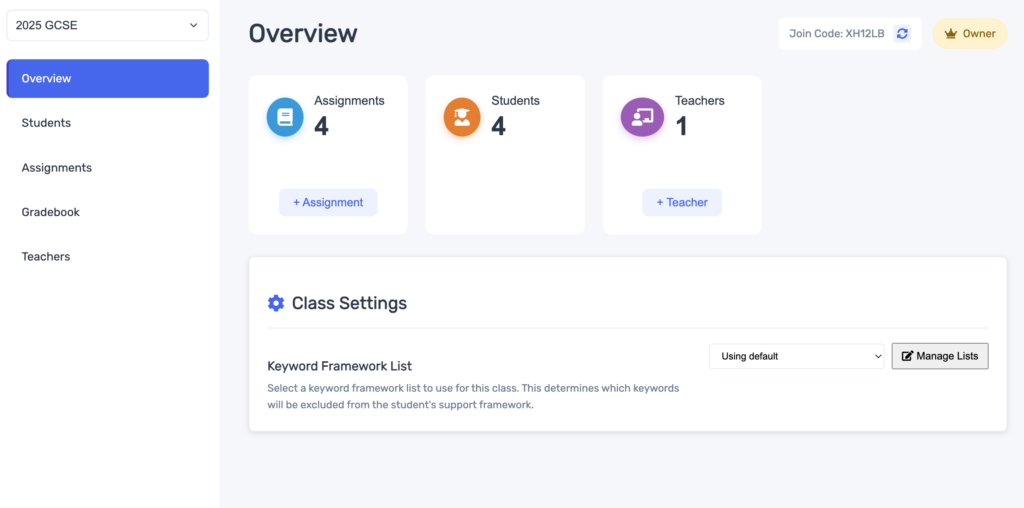
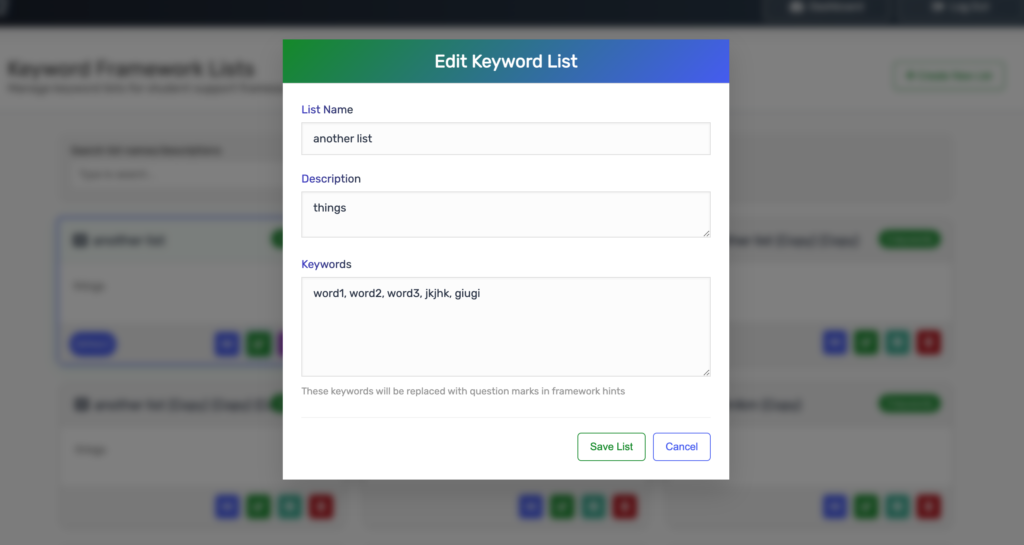
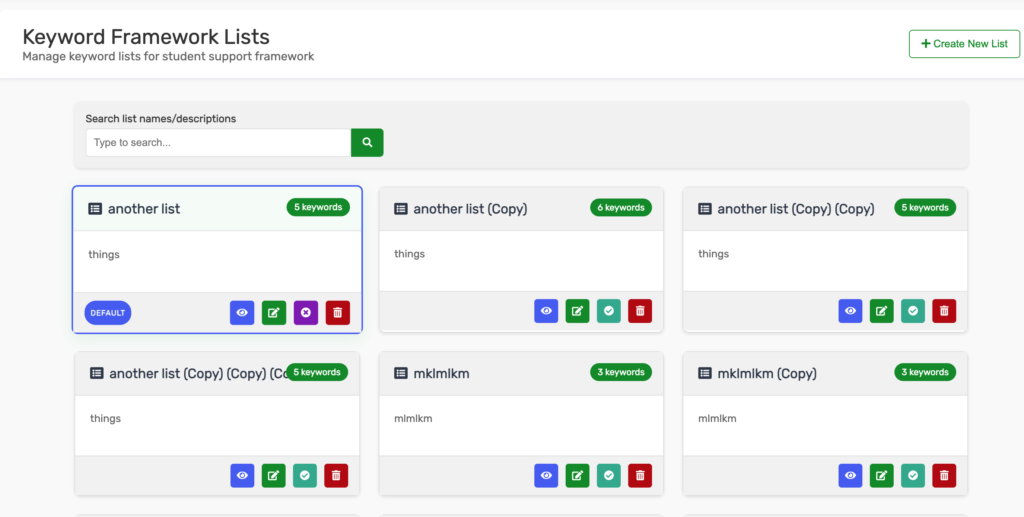
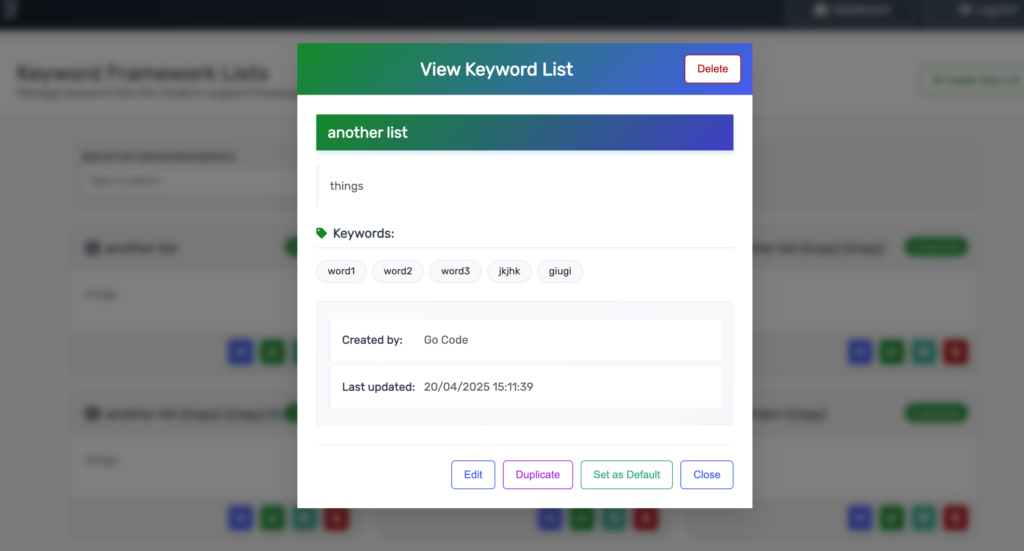
Updates to code editor and assignment access
The code editor has undergone a few changes, some which are noticeable, others not as much. However, if I can point out two main improvements.
1. Students can now navigate an assignment and check their progress without leaving the editor screen
A new menu has been added to the editor which allows students to see their progress through the selected assignment and also allows them to navigate through all of the projects in that assignment without needing to return to the dashboard. I am still working on the look/layout but I know that this is something some of you have asked for so I’m really pleased that over Easter I have managed to get that implemented for you.
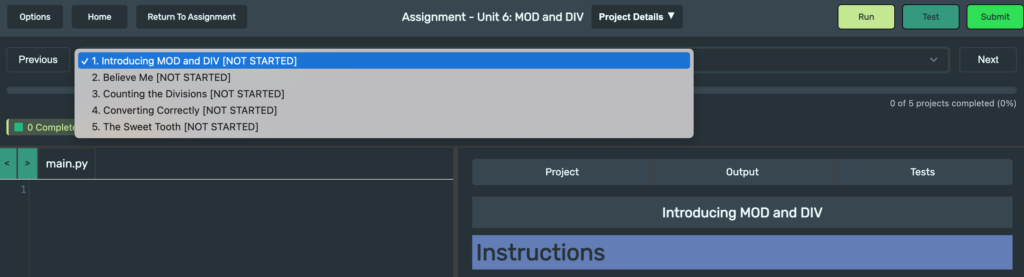
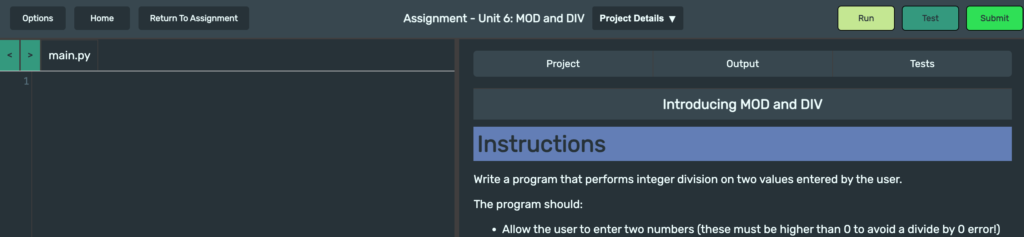
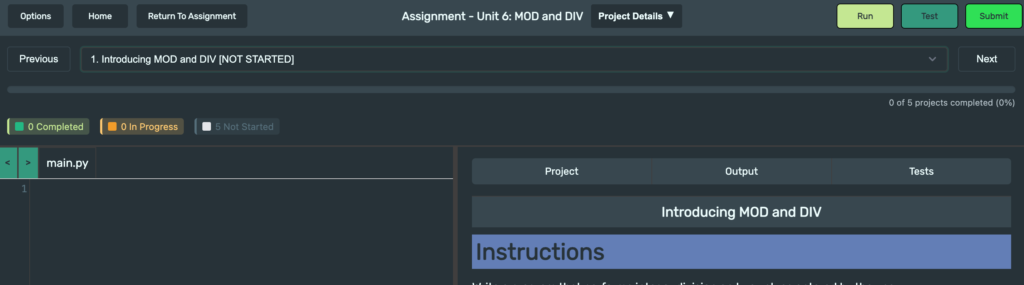
2. Themes now change the entire page
A small change (or a big one depending on which way you look at it. Themes will now apply to the entire editor page rather than just the code editor.
I have a bit of work to do to make these look a bit ‘nicer’ and do plan to add more themes at some point, but I hope the students enjoy the ability to use a full ‘light’ and ‘dark’ theme now!
Changes to site ‘theming’
You may notice that some of the site has been undergoing a bit of a revamp. I am slowly working through the design of the site, changing the look of some areas to make things more consistent throughout, with a better flow.
Over the next few weeks you may notice a few areas look a little strange compared to others as I tweak and finalise the ‘look’ of the site overall.
It isn’t something I have really concentrated on before but as I finalise most of the bigger aspects of the core site functionality, I have returned to working through the site to ensure everything feels right and makes sense for you as the user.
I have also done a few updates here and their on the students side with a bit more to come when I have the time.
Blog to become Support, communication to move to a newsletter!
As the site has expanded so much and the tools have become a bit more complex, so has the need to offer instructions on how everything works. With that in mind, this blog will magically ‘transform’ in the next few weeks into a growing bank of FAQ’s, support documents and guides to help you with all aspects of using and getting the most out of the site.
I hope to expand this over time, but initially the guides will cover creating your own projects and assignments, setting these to students and how the whole process works!
With that switch in mind I will also be moving the blog over to a newsletter so that I can communicate with you directly with any important information you need.
..and I think that’s it!
To all of you who have followed the development over the last 18 months, thank you!
Leave a Reply