So, I took a step back from adding the Time2Code projects this last week or so, so that I could do a pass through QoL update to the site and add some of the features that you’ve been asking for (and some that you haven’t). In this post I’m going to give you a really quick run down of the changes.
Site Changes
- Start Coding course progress can now be tracked (code is not saved so the student can return and try again) but the project will show it is complete and stars will be awarded for completing these projects for the first time.
- Students now earn stars for completing projects. First completion of any project (through Start Coding or through a class assignment) will award students with Stars. This is a first step towards an achievements system for students. I have a longer term plan for achievements, awards and recognition of students progress but this is a nice first step.
- When a project passes all tests in assignments, the submission now auto saves. This ensures that a student does not lose work once they have successfully completed the task.
- Student gets a nice notification after stars are awarded. At the moment stars are awarded on successful completion of a project. They will see a notification (it’s quite loud!) when they get stars! Let me know if it’s too much but I am hoping the students will enjoy it.
- Students now see their star count in their profile. Queue some gentle competition…
- Student theme is now saved to their profile. Any change to the theme when working in a project will set that as the default theme for the student (I know the students wanted this)
- System notifications now appear on Subscriber profiles. As more users join I’ve found there might be a need to let everyone know what’s hapening. You can dismiss the message if you want and it won’t appear again…until the next message gets sent.
- Easier grader navigation. The drop downs now also have next and previous buttons allowing you to more easily move through students work. Hopefully this makes your job just a little bit easier. More work to come on the grader at some point…
- Assignments can now be filtered by ‘Creator’. As I add more projects and assignments (and the ability to create your own becomes active), it became apparent that you couldn’t tell which assignments/projects where GoCodeIt and which were Time2Code. Now you can filter to show the correct options!
- Some general bug fixes. Thanks for sending me any issues. I will keep trying to squash those bugs as they are spotted!
Oh..and I added a new game
Do your students have problems controlling their mouse precisely. Try the new mouse control game. It doesn’t have much to do with programming but if your students are constantly clicking anywhere except for where you want them to click maybe a bit of practice is in order.
Inspired by traditional ‘Aim Trainer’ style games (I’m a bit of a fan), this is a much shorter, more focussed version that I’m using with my students to help them get better with their mouse control.
I’m not sure it is actually possible to get past level 4 though…
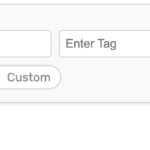

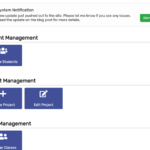
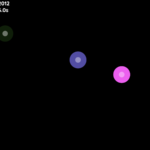
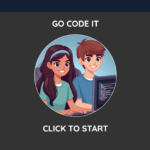
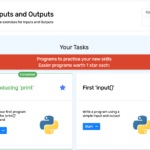
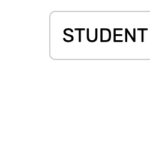
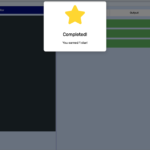
Leave a Reply